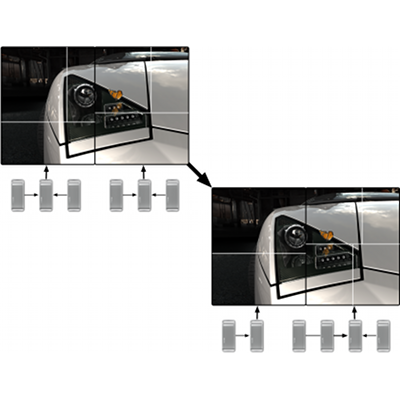The View Equalizer automatically assigns resources to segments of a multi-view installation
Depending on the model position and data structure, each segment of a multi-display system has a different rendering load. The segment with the biggest load determines the overall performance when using a static assignment of resources to segments. The view equalizer analyzes the load of all segments, and adapts the resource usage each frame. It equalizes the load on all segments of a view.
The figure above illustrates this process. On the left side, a static assigment of resources to display segments is used. The right-hand segment has a higher load than the left-hand segment, causing sub-optimal performance. The configuration on the left uses a view equalizer, which assigns two GPU's to the left segment and four GPU's to the right segment, which leads to optimal performance for this model and camera position.
The view equalizer can also use resources from another display resource, if this resource has little rendering load by itself. It is therefore possible to improve the rendering performance of a multi-display system without any additional resources than needed for the display setup. This is particulary useful for installations with a higher number of displays where the rendering load is typically in a few segments only, e.g., for a CAVE.
Cross-segment load-balancing is configured hierarchically. On the top compound level, a view equalizer assigns resources to each of its children, so that the optimal number of resources is used for each segment. On the next level, a load equalizer on each child computes the resource distribution within the segment, taking the resource usage given by the view equalizer into account.
Image Copyright Realtime Technology AG, 2008