Overview
Equalizer uses the GPU-SD library for discovering local and remote GPUs. Based on this information, a typical configuration is dynamically compiled. The auto-configuration uses the same format as the static configuration files, and can therefore be used to create template configurations.
Usage
The command-line parameter --eq-config determines which
configuration is used:
- The default value is
localwhich uses all local GPUs queried using the cgl, glx or wgl GPU-SD module. --eq-config filename.eqcloads a static configuration from the given ascii file.--eq-config sessionnameuses the dns_sd ZeroConf module of GPU-SD to query all GPUs in the subnet for the given session. The default session of the GPU-SD daemon isdefault. The ZeroConf hostname is used to connect the nodes.
Auto-configuration
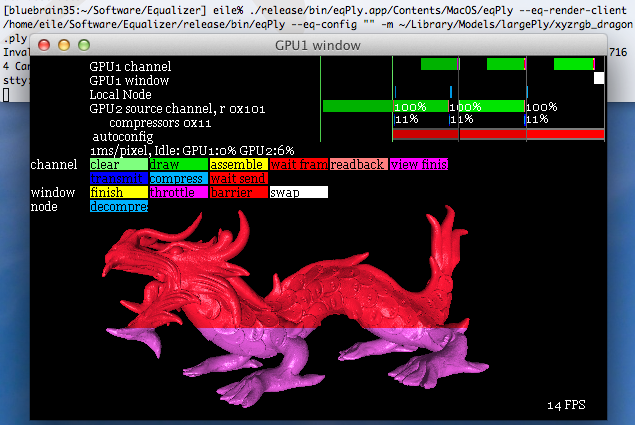
The auto-configuration creates one display window on the local machine, and one off-screen channel for each GPU. The display window has one full-window channel used as an output channel for a single segment. It combines all GPUs into a scalability config with different layouts for each of the following scalability modes:
- 2D A dynamically load-balanced sort-first configuration using all GPUs as sources
- Simple A no-scalability configuration using only the display GPU for rendering
- Static DB A static sort-last configuration distributing the range evenly across all GPUs
- Dynamic DB A dynamically load-balanced sort-last configuration using all GPUs as sources


